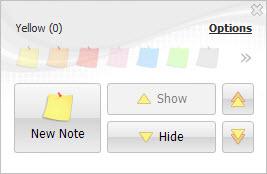TK8 StickyNotes Free
4.0
Size: 4.19 MB
Downloads: 5254
Platform: Windows 2000/XP/Vista/7
When something crosses your mind, you could put that thought down on a sticky note and then put that note on your monitor. But if you do not want to clutter your monitor with a lot of sticky notes, nor do you like to waste paper, there is a better solution: you could use virtual sticky notes instead. You can easily create sticky notes with the appropriately named TK8 StickyNotes Free.
The TK8 StickyNotes Free installation file is of only 4.2MB. A download of this size will take little time to complete. The application can be installed on top of any 32 or 64-bit Windows edition, from Windows 2000 up to Windows 7. A setup wizard guides you through the installation process. You will be asked to choose one of the many languages TK8 StickyNotes Free supports and you will be asked to pick the installation directory.
To create a sticky note you can double click the TK8 StickyNotes Free desktop icon and select “New Note”, you can double click the TK8 StickyNotes Free icon in the system tray, or you can use a hotkey (by default it is Ctrl + Alt + N, but you can change it if you don’t like it). You can write anything you want on the note, you can choose the font style, size and color, and you can even set up a reminder for the note you’re writing. You can choose a color for your sticky note; you can choose between yellow, red, pink, blue, and other colors.
Sticky notes can be hidden out of sight. The simplest way to do so is to click the X in the upper right hand corner of a note. Alternatively you can access the application’s interface, select a color, and then hit Hide. To bring the notes back into focus, hit Show instead of Hide.
As the name so adequately suggests, TK8 StickyNotes Free does not cost anything. What you need to know is that this application is the free version of TK8 StickyNotes Pro and it comes with a few limitations: you cannot create more than 5 notes, no more than 2 tags, and no more than 1 reminder. You don’t get any technical support either.
Virtual sticky notes are far superior to their real paper counterparts. And TK8 StickyNotes Free is an application that makes it a pleasure to work with virtual sticky notes.
Pros
Support for multiple languages is provided. Works with just about any 32 and 64-bit Windows edition. A very simple, user friendly interface. Access the application’s functions through the handy system tray icon. Use hotkeys to create, hide, show, and search for notes. Set up reminders. The application is free.
Cons
TK8 StickyNotes Free is the free version of TK8 StickyNotes Pro and that means that its functionality is limited. There’s a built-in sticky notes feature in Windows 7 that lets you create an unlimited number of sticky notes.
TK8 StickyNotes Free
4.0
Download
TK8 StickyNotes Free Awards

TK8 StickyNotes Free Editor’s Review Rating
TK8 StickyNotes Free has been reviewed by George Norman on 22 Feb 2012. Based on the user interface, features and complexity, Findmysoft has rated TK8 StickyNotes Free 5 out of 5 stars, naming it Essential